现在的社会越来越注重版权了,在百度搜索图片时,有版权的图片都会显示“版权”二字。有时候我们辛辛苦苦敲出来的文字,别人不打个招呼就拿走了,实在不厚道。所以写了下面这段提醒代码,可以自动跟在所复制文字的后面,虽然还是可以删掉,但是提醒一下总归有好处吧。
一般情况下,你百度出来的信息是这样的:打开wordpress模版里面的functions.php文件,把下面的代码放到最后面即可:
//复制文字自动添加版权信息
function nc_copyright() {
?>
<script type='text/javascript'>
function addLink() {
var body_element = document.getElementsByTagName('body')[0];
var selection;
selection = window.getSelection();
var pagelink = "<br /><br /> 本文来源于:<?php bloginfo('name'); ?><br />原文标题: <?php if(is_single()){ the_title();}?><br /> 原文链接:<a href='"+document.location.href+"'>"+document.location.href+"</a>";
var copy_text = selection + pagelink;
var new_div = document.createElement('div');
new_div.style.left='-99999px';
new_div.style.position='absolute';
body_element.appendChild(new_div );
new_div.innerHTML = copy_text ;
selection.selectAllChildren(new_div );
window.setTimeout(function() {
body_element.removeChild(new_div );
},0);
}
document.oncopy = addLink;
</script>
<?php
}
add_action( 'wp_head', 'nc_copyright');原理就是,新建一个div,把选择的内容放到这个新建的div里的时候加上了版权信息,然后选中里面的内容。这一系列操作是你进行复制的时候激活的。不过这段代码有个弊端,就是复制的内容有JS语句时不生效。原因就是js代码只能在代码模式下看到,所以没法选择。我用textarea解决了这个问题,代码如下:
//复制文字自动添加版权信息
function nc_copyright() {
?>
<script type='text/javascript'>
function addLink() {
var body_element = document.getElementsByTagName('body')[0];
var selection;
selection = window.getSelection();
var pagelink = "
本文来源于:<?php bloginfo('name'); ?>
原文标题: <?php if(is_single()){ the_title();}?>
原文链接:<a href='"+document.location.href+"'>"+document.location.href+"</a>";
var copy_text = selection + pagelink;
var new_div = document.createElement('textarea');
new_div.style.left='-99999px';
new_div.style.position='absolute';
body_element.appendChild(new_div );
new_div.value = copy_text;
new_div.select();
window.setTimeout(function() {
body_element.removeChild(new_div );
},0);
}
document.oncopy = addLink;
</script>
<?php
}
add_action( 'wp_head', 'nc_copyright');原理都是一样的,下面的代码也可以实现,记得在前面引入jQuery:
<script>
$("body").bind('copy', function (e) {
if (typeof window.getSelection == "undefined") return; //IE8 及更老的版本不兼容
var body_element = document.getElementsByTagName('body')[0];
var selection = window.getSelection();
//如果选择是短的内容,让我们不要打扰我们的用户
if (("" + selection).length < 30) return;
//创建一个DIV的可见区域之外
//并填写选定的文本
var newdiv = document.createElement('div');
newdiv.style.position = 'absolute';
newdiv.style.left = '-99999px';
body_element.appendChild(newdiv);
newdiv.appendChild(selection.getRangeAt(0).cloneContents());
//我们需要<pre>标签解决方案
//其他的文本在<pre>失去了所有的行符!
if (selection.getRangeAt(0).commonAncestorContainer.nodeName == "PRE") {
newdiv.innerHTML = "<pre>" + newdiv.innerHTML + "</pre>";
}
newdiv.innerHTML += "<br /><br />文章来自: 网站名称() 详文参考:<a href='"
+ document.location.href + "'>"
+ document.location.href + "</a>";
selection.selectAllChildren(newdiv);
window.setTimeout(function () { body_element.removeChild(newdiv); }, 200);
});
</script>有问题可在下方评论留言,或关注“大超小志”微信公众号留言。
标签: wordpress javascript 版权
版权声明:除非特别标注,否则均为本站原创文章,转载时请以链接形式注明文章出处。


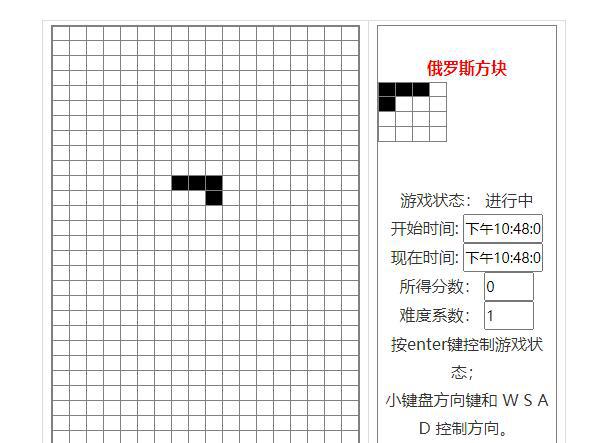

留言评论
如需留言或评论,请在微信中打开此页面。